Logic World v0.90.2 is now available
Logic World released in Early Access four weeks ago today. In those four weeks, more than THREE THOUSAND people have bought and played the game. Thank you all so much, words can’t express our gratitude for your enthusiasm and support.
But maybe updates can! We’ve got a big juicy update for you today, full of improvements and fixes.
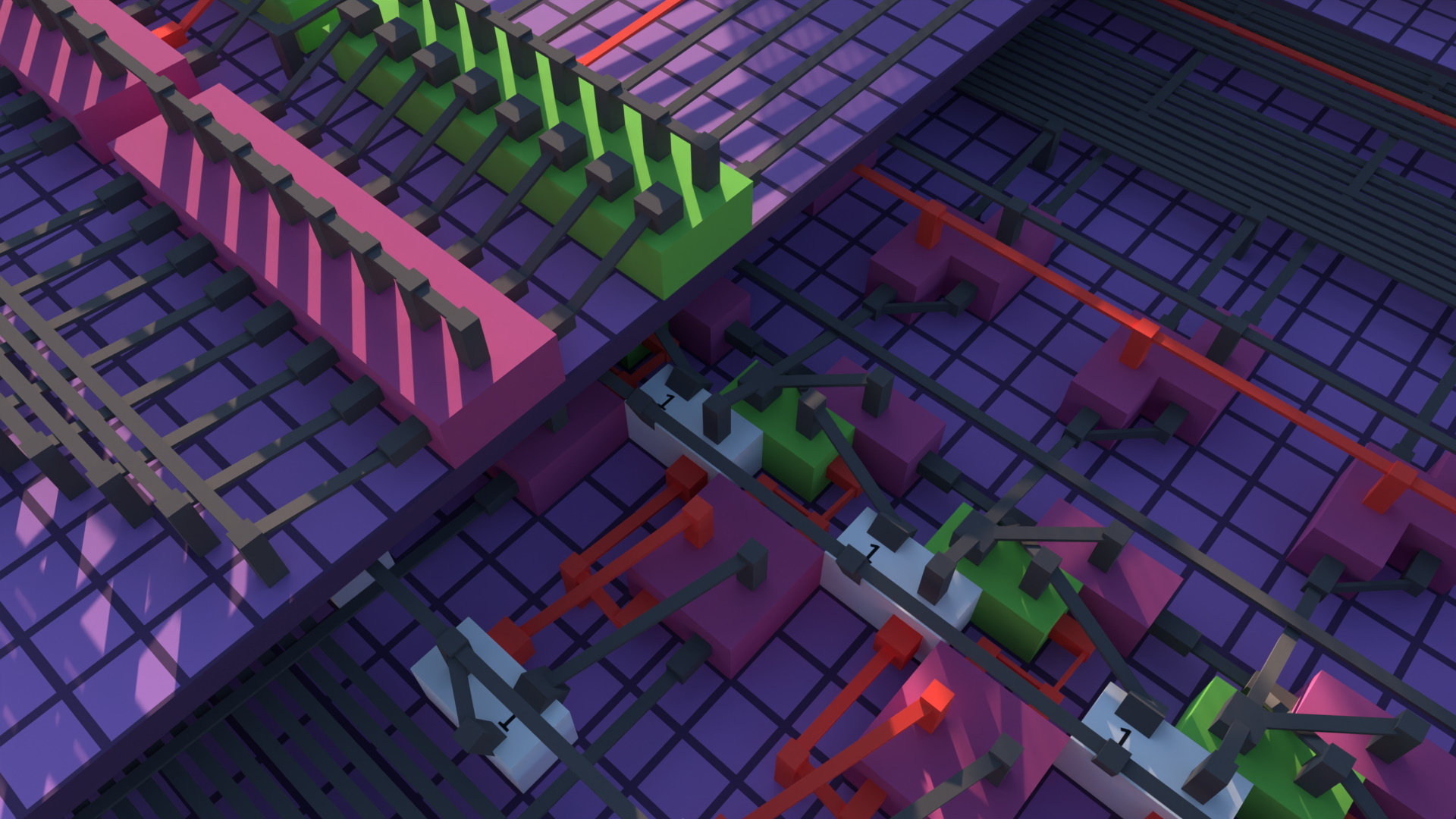
0.90.2 Changelog
Building
- Improved performance when grabbing/cloning very large structures by skipping the intersection tests on most frames
- Added secret setting to configure the specifics of the intersection test skipping:
MHG.Secret.GrabbingIntersectionTestsSkipConfiguration - Overhauled the algorithm that determines the default wire rotation. Wires in general should look better now.
- Added setting: “Outline Connected Peg Wires”. If enabled, when you look at a peg, all wires connected to that peg will be outlined as well.
- When resizing a component, the colliders are no longer disabled
- When resizing or grabbing causes wires to be deleted, these wire deletions are now properly recorded as part of the same undo action instead of separate undo actions
- Fixed error screen when you multi-delete items that are connected by a wire
- Floating point errors in component position/rotations take significantly longer to accumulate to noticeable levels
- Fixed erroneous red outlines when multi-grabbing items and moving them around quickly
- Removed an erroneously included debug statement that would occasionally spit numbers into the console while placing boards
- The minimum wire length is now slightly shorter
Components
- Changed the minimum Delayer length from 1 tick to 2 ticks. One-tick delayer functionality can be done with Buffers.
- Fixed being unable to adjust the delay length of Delayers in some circumstances where you should be able to
- Fixed text rendering breaking on some Linux systems when toggling a Label’s monospace on or off
- Fixed error screen that could occur when moving many Sockets at once
- Fixed not being able to rotate Buffers without grabbing them first
- Fixed errors when changing the peg count of Displays that have wires between their pegs
- Fixed music components making awful clicking noises when they come into our out of the render distance range
- Removed the “applause” sound effect instrument from Singers, as it caused various bizarre issues
Modding
- Overhauled LogicScript. There are a lot of changes, for the new documentation see https://github.com/pipe01/LogicScript/wiki
- You can now edit
ComponentListfiles while in-game, and your changes will be hot-reloaded
Worlds
- Gridlands and Grasslands: changed the angle of the world light source to align with the location of the sun
- Gridlands: fixed boards being fine-placed on the ground sometimes having inverted fine placement point axes
- Test world: fixed not being able to press the big clicky button
User Interface
- Added setting: “Help Menu Starts Open”
- Moving the mouse on the main menu now twirls the background camera a little
- Added several secret settings related to the main menu background camera; they all start with the prefix
MHG.Secret.MainMenuBackgroundCamera - Edit Display Configuration Menu: The “Set All States” UI is now only shown for configurations with more than one peg
- Create Sandbox Menu: hitting the Enter key when typing in the Title textbox will now create a new sandbox
- The console will now automatically clear when it exceeds 400 messages. This limit is configurable with the secret setting
FancyPantsConsole.MessageLimitBeforeAutoClearing. This is just a temporary solution to prevent lag; we’ll do a proper overhaul of the console soon. - Removed crosshair options that look like weapon scopes
OBJ export You can now export your builds to the .obj file format. If you use Blender, use the plugin https://github.com/Red-3D/ObjFix to make your exports look correct.
- Added command:
objexport.world <string worldFileName> [int textResolution] - Added command:
objexport.allworlds [int textResolution]
Audio
- When many components and wires are placed at once (i.e. when a large assembly is cloned), only one sound will now play. Previously you’d get insane sound playage, with one sound effect per component or wire created during the operation. You can revert to the old behavior by turning off the new secret setting
MHG.Secret.RestrictCrazyBuildingSounds - Added support for loading MP3 and AIFF sound files
- Removed the legacy Exclusive Peg sound effects from the game files
- Added an unused sound effect for resizing components
- Added secret setting:
MHG.Audio.Secret.MaxVirtualVoices - Added secret setting:
MHG.Audio.Secret.MaxRealVoices - Tweaked how Barrier sounds propagate in 3D space, and fixed being able to hear them at infinite distance
Music
- Added setting: “Music Frequency”
- Updated the secret settings under
MHG.Secret.GameplayMusicTimingfor the new Music Frequency system - All music tracks have been updated to fade in gradually so they don’t spook you when they start playing
- All music is now shipped as 320kbps .mp3s in the game files. These are much smaller than the old .wavs, and the smaller file size should fix the game lurching when music starts to play on older hardware.
- Endless Curiosity: added a new instrument to the intro
- Endless Curiosity: tuned some instruments that were out of key
- Endless Curiosity: adjusted frequencies and relative volumes across the piece
- Time and Science: adjusted frequencies in the 6kHz-12kHz range
- Fixed game music not playing until the game was paused/unpaused if a music component was played and “Music Components Stop Game Music” was enabled
Localization
- Simplified Chinese now correctly identifies itself as “简体中文”, instead of “普通话”
- Simplified Chinese now uses correctly localized glyph styles for CJK characters
- Fixed Slovenian localization being mislabeled as Slovak and using Slovak sample text
- Added a scrollbar to the list of translators in the language credits, so the list doesn’t get cut off if there are too many translators. Shoutout to the huge and awesome German translation team for being the first language that needed this!
- Fixed not being able to scroll down to view more languages if there were enough languages in the languages list
- Added WIP Romanian translation
- Updated translations & translator credits for Chinese (Simplified), Croatian, Czech, Dutch, French, German, Polish, Portuguese (BR), Russian, Swedish, and Ukrainian
Servers and Multiplayer
- Fixed the infamous “cuddle bug”, where you’d be shoved around by other players while someone was in the process of joining the server
- The server will now reject building requests with component types not installed on the server (i.e. modded components on an unmodded server)
- The server will now reject building requests for dynamic components with peg counts that are outside the server limits. Server limits can be configured from the new
componentrestrictions.succconfiguration file. - Fixed servers getting crazy errors if a connected player attempts to run an admin command when there are no admins on the server
- Previously, the server config value for timeout was called
PlayerTimeoutMillisecondsand had a default value of25000. However, this value was actually in seconds, so connected players would effectively never timeout. The value has been properly renamed, and the default timeout value is now 60 seconds. - Fixed the integrated server not starting when there are no network interfaces available
Misc. Settings
- Fixed real-time reflection settings not working in some circumstances
- Fixed “See Your Own Shadow” being stuck on after turning it off, until you reload the world
- Fixed footstep sounds playing when you toggle “See Your Own Shadow”
- Fixed your footstep sounds getting louder and louder the more you toggle “See Your Own Shadow”
- Changed “Crouch Time” max value from
5.0to1.0 - Changed “Max Inverse Coyote Time” max value from
5.0to1.0 - Changed “Player Gravity Scale” min value from
0.0to0.1 - Fix typo in some graphics setting descriptions (refelctions -> reflections)
- Fixed typo in a setting description (hobar -> hotbar)
Miscellaneous
- CJK characters will now be displayed in non-CJK languages with Simplified Chinese styling instead of Japanese
- Added secret setting:
LogicUI.Secret.CjkDefaultFontStyle, only used for non-CJK languages - Add secret settings to control clipping planes:
MHG.Secret.PlayerCamera.NearClipPlaneandMHG.Secret.PlayerCamera.FarClipPlane - Fixed ExtraData files being created with no value in the Data field
- More information is now logged for some errors
What’s Next
Unless any major critical bugs are discovered with 0.90.2, this will be the last 0.90.x version. After the insanity of launch, we badly need a rest. We’re going to take a vacation now, but we’ll be back in about a month to work on update 0.91, which should be out in January. That update will include many highly-requested features, like the ability to save subassemblies and load them in other worlds.
This next year is going to be fantastic for Logic World. Throughout 2022 we’ll be releasing several major and awesome updates, a whole lot of Logic World Wednesdays blog posts, and one or two very cool surprises. If you like Logic World today, then Logic World this time next year is going to blow your freakin’ mind.
Thanks again for playing and for caring about our game. It really means the world to us. Until next time!
-Jimmy & Felipe
Files
Get Logic World
Logic World
Build. Program. Simulate. A 3D, first-person circuit simulator in a bright and colorful world.
| Status | In development |
| Author | Mouse Hat Games |
| Genre | Simulation, Puzzle |
| Tags | circuit, Co-op, First-Person, logic, logic-gates, Moddable, Multiplayer, Sandbox, Singleplayer |
| Languages | English |
| Accessibility | Configurable controls |
More posts
- Logic World update 0.92.1 is out now!6 days ago
- Logic World: The Subassemblies Update is out now!41 days ago
- Logic World v0.91.3 is now available!Mar 22, 2024
- Logic World v0.91.2 is now available!Dec 20, 2023
- Logic World v0.91.1 is now available!May 12, 2023
- Logic World v0.91 is now available!Dec 21, 2022
- Logic World Wednesdays: Season PremierFeb 10, 2022
- The Logic World Original Soundtrack is now available to stream and download!Feb 05, 2022
- Logic World v0.90.3 is now availableNov 24, 2021

Leave a comment
Log in with itch.io to leave a comment.