Logic World v0.91.3 is now available!
Hello gamers. It is time for another radical new Logic World update! Version 0.91.3 is out now on Steam and Itch.io.
This is a nice juicy update filled with dozens of improvements and bug fixes. As usual, for all the thrilling details, you can read the full changelog below.
But the highlight of this update is the new features for downloading Creations. We’ve added a new menu to the game for downloading Creations from the Creation Hub, so exploring the community’s builds is easier than ever.
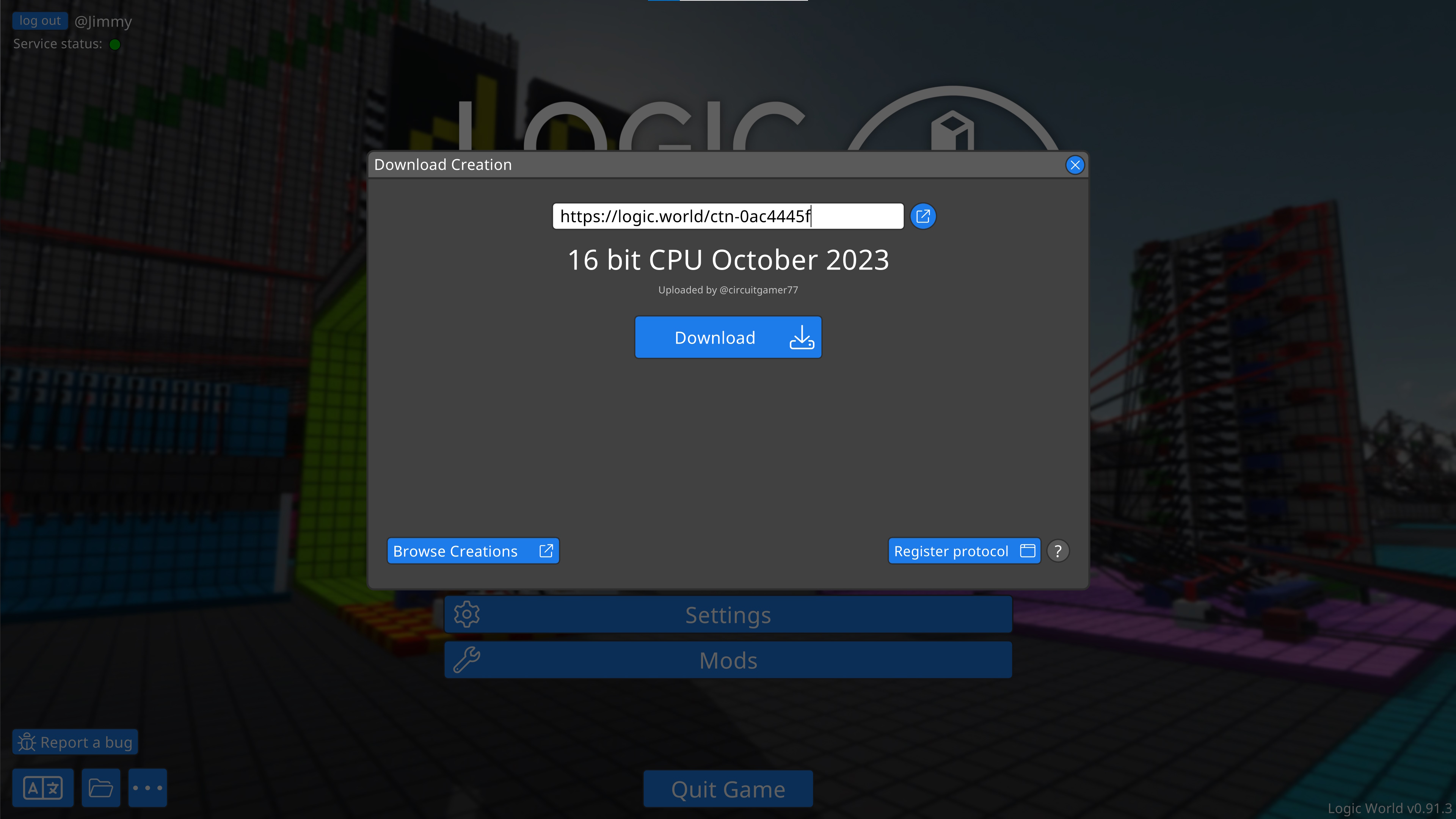
And you don’t even have to copy-and-paste a link to do this. If you browse the Hub, you’ll notice some new “Open in-game” buttons. Pressing one of these buttons will now open Logic World directly to the new menu, and you’ll be playing on the world seconds later!
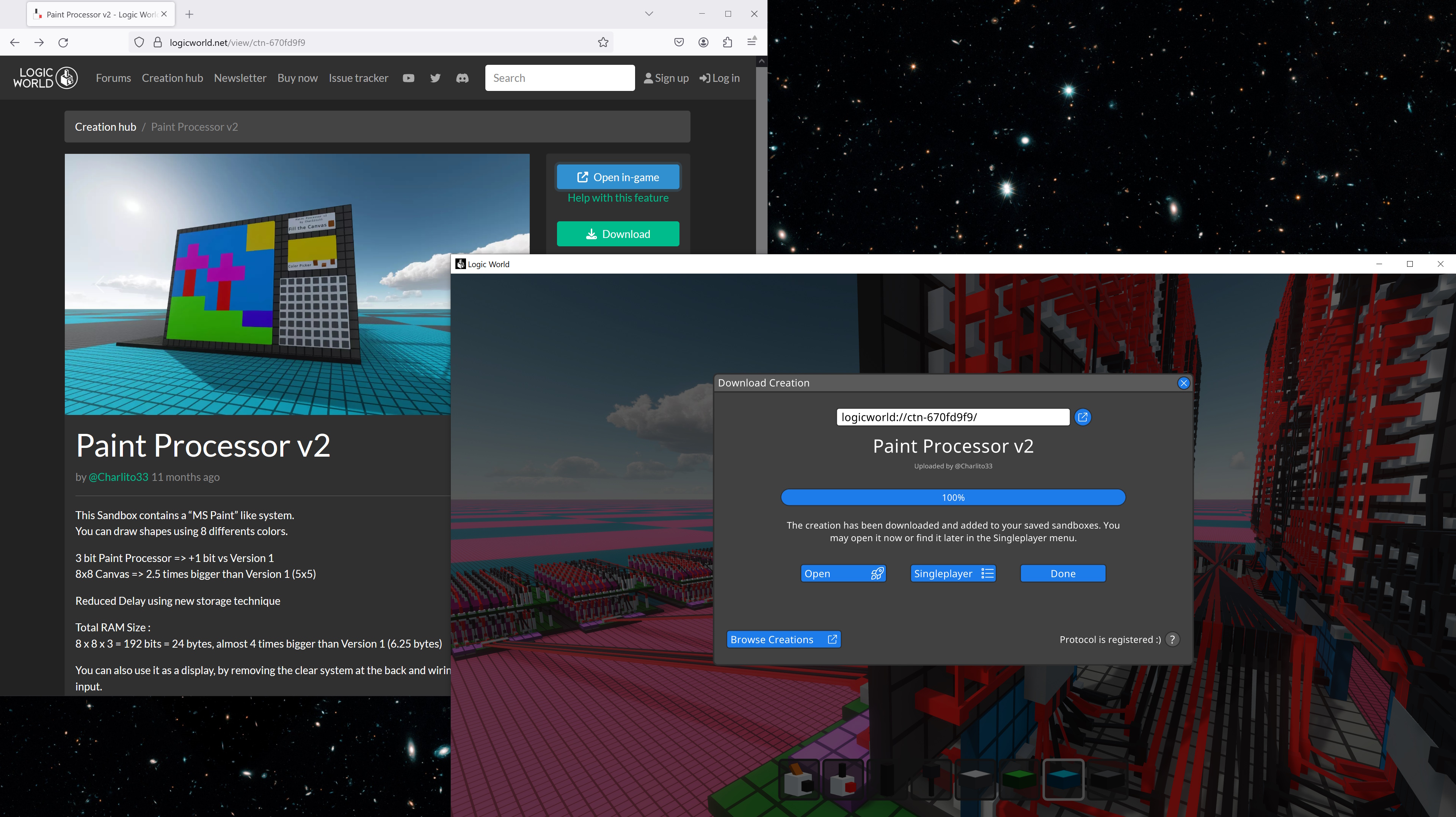
The “Open in-game” links use our new URL protocol, logicworld://. It’s supported on all three of our platforms – Windows, Linux, and MacOS. You just need to register the protocol first: for more information, check out this post.
So have fun browsing and exploring the Hub! There’s a ton of really cool builds already on there, and it’s now almost completely frictionless to check them out.
And if you’ve got a cool build that you haven’t shared on the Hub yet, please upload it so we can all check out your work. Uploads are just as easy as downloads: while in-game, open the pause menu with the Escape key, and click on “Upload this sandbox”.
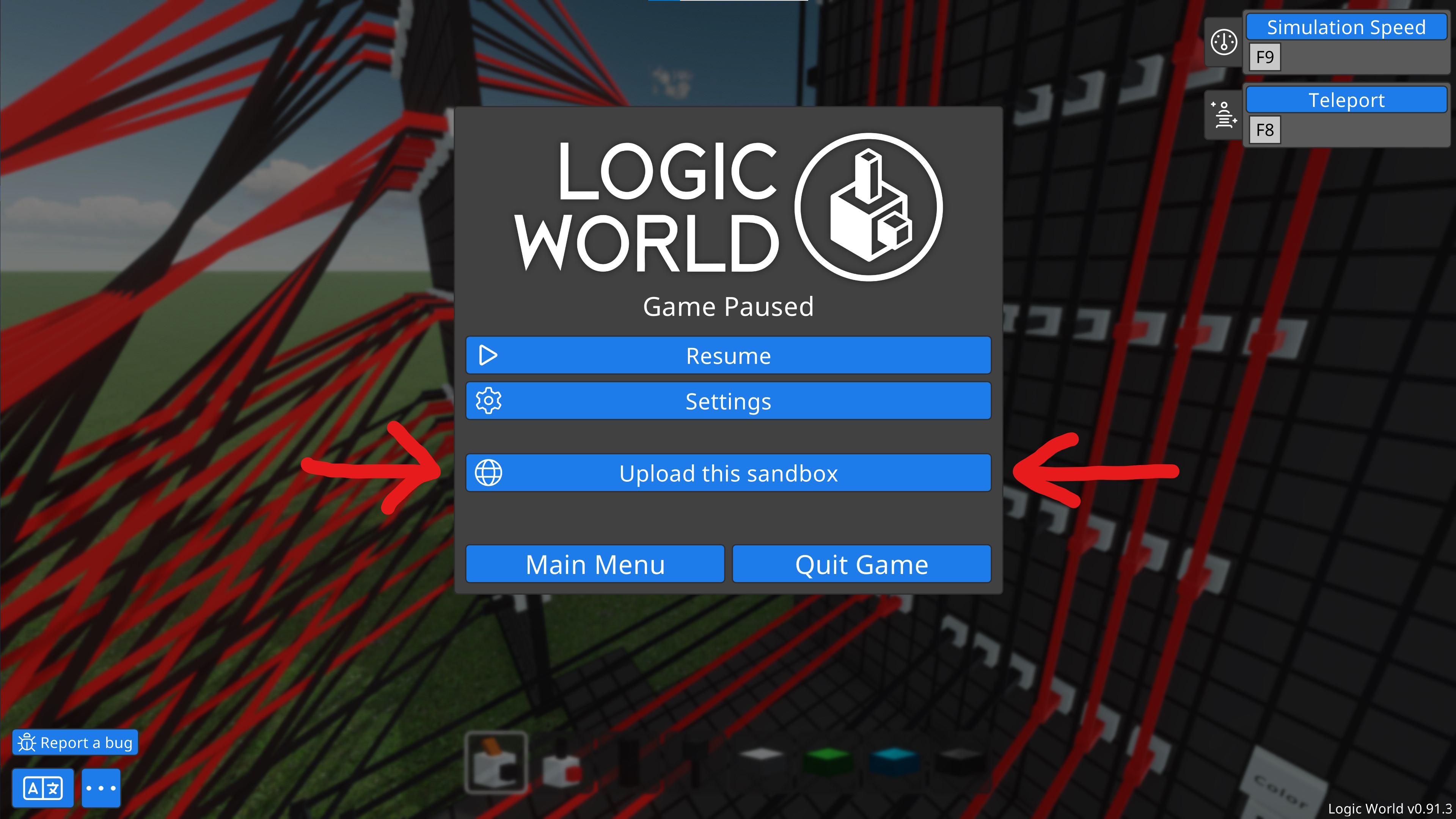
Enjoy the update. See you soon :)
0.91.3 Changelog
Creation Downloading
- Added an in-game menu for downloading Creations from the Creation Hub. It can be accessed via a new button in the main menu.
- Added a protocol handler:
logicworld://links now get opened by the game, allowing quick and easy downloading of Creations. For this to work, you first need to click the “Register Protocol” button in the Download Creation Menu. - Added command:
OpenDownloadCreationMenu [creation ID or URL] - Added secret setting:
MHG.Protocol.EnableProtocolListeningOnUDP - Added secret setting:
MHG.Protocol.ListeningUdpPort
Building
- When Grabbing or Cloning on a smooth surface like Grasslands, you can now hold the Mod key (by default left ctrl) to rotate the object freely.
- Pick Component will now try to match the full detail of the component, if possible. For example, if you have both a red and blue circuit board in your hotbar and you use Pick on a red board, the red board in your hotbar will now be selected.
- Fixed several exceptions with Grabbing that could happen if you tried to grab an object before the server finished confirming a previous building operation. In these cases, the Grab operation will fail now (and you can try again a second later).
- Fixed exception when canceling a Resize operation if another player has moved or resized that component while you were resizing it.
- Fixed Resizing still moving child components around in a few edge cases.
- Fixed Resizing an object with wires attached without changing the component size causing wire ghosts to remain.
Undo/Redo
- If an undo or redo fails, a message will now be printed to the debug console.
- Fixed server exception when undoing the creation of a component that another player deleted.
- Fixed undo history becoming corrupted when server is very busy (frozen) and applying multiple multi-build-request operations in that time.
- Fixed redo crashing the client if an undo operation previously failed.
- Fixed redo silently failing when trying to delete wires that were already deleted as a side effect of a component deletion.
- Fixed missing wires after undoing and then redoing a Clone operation with internal wires.
UI
- Added a “Report a Bug” button on the Main Menu, Pause Menu, and Error Screen. Pressing this button brings up instructions for how to report a bug or issue with the game.
- In the Singleplayer menu, the Details pane for a saved game will now show which mods are in that save’s registry.
- Fixed various issues with hotbar item management.
- Fixed the volume sliders in the Edit Singer and Edit Drum menus having an incorrect maximum value.
- Fixed the color chooser in the Edit Label menu not properly showing the correct selected color about 50% of the time.
- Fixed the Help menu flickering for a frame when you start placing an item on the hotbar.
Modding
- Added an experimental “Component Action” API. It allows sending custom bytes to a component between server and client.
- Added new manifest property
IncludeModInfoInSave, which allows mods to control when their info (ID and version) are stored in save files. - Cache folders will now be automatically deleted when switching/updating to different game version. This triggers a mod recompilation.
- Modders can now create and inject undo history entries.
- Multi-Undo build request sending now allows callbacks. (#398)
- Improved “mod has no mod type” exception messages to mention the issues with inheriting Server/ClientMod class.
- Mod compilation errors are now shown on the error screen, so you don’t need to check the logs to see these errors.
- Fixed (new) mod instance creation failure detection hiding some other common exceptions (e.g. “Mod has no mod-type”).
- Fixed a game crash in multiplayer when your game has modded components that the server does not have and a component deletion is undone.
Error Screen
- If there is an error with starting up the game, the error screen will now be properly shown with information about that error, instead of an empty black screen.
- Added a “Copy Error” button to the error screen. Please make use of it when reporting issues :)
- The error screen can now show stacktraces and other details in an expandable info box.
- Added secret setting:
MHG.UI.ErrorScreen.OpenErrorDetailsByDefault
Logging
- Everything you see in server or client console will now be added to the log files.
- Log files will now contain stacktraces for exceptions.
- Command executions by player or console or LSF will now be logged in the log files.
- Improved logging throughout the program.
Server
- Added server command-line argument:
--ansi-rgb. This will make the server use Ansi RGB color codes in the plain text console. If the terminal supports RGB, colors will be accurate. - Removed server LICC log file (log.txt).
Save Files
- Unused components will no longer be added to world or subassembly save’s component registry.
- Mods which provide components placed in the world will now be automatically included in the save’s mod registry.
Teleporting
- When teleporting to another player, you no longer teleport inside them: instead you teleport next to them, looking at them. This is similar to how teleporting to Flags works.
- Fixed the
tp <string playerName>command not working.
Command Line Arguments
- Added command-line startup option:
-open-save <savename> - Added command-line startup option:
-join-server <serverip> [-server-password <password>] - Added command-line startup option:
-open-url <url> - The new command-line startup options take precedence over equivalent startup secret settings.
- Added command:
debug.printcommandlinearguments
Localization
- Added WIP translations for Pirate Speak.
- Updated translations and translator credits for Czech, Estonian, Finnish, French, German, Hungarian, Japanese, Korean, Polish, Portuguese (Brazil), Russian, Slovenian, Spanish (Spain), and Swedish.
Miscellaneous
- Enabling or disabling noclip will now only print a message to the debug console if you do it via the
noclipcommand. This prevents the console being spammed with messages if you use the secret settingMHG.Flying.Secret.AutoEnterNoclipOnStartFlying. - Fixed copying messages from the client console sometimes copying rich text tags.
- Fixed a server memory leak on game save when no players are online.
- Fixed a rare case where the client and server failed to properly exchange component CustomData, leading to mess and disaster.
- Fixed the “Upload this sandbox” button sometimes not working.
- Fixed typos in several secret settings and server config values:
Nolcipwas fixed toNoclip,Recievehas been fixed toReceive, andTimeOuthas been fixed toTimeout. - Fixed the Crash of Doom, which made the whole world disappear except some floating disembodied wires.
- We now properly handle several situations where a crash could become even crashier when trying to remove outlines.
Files
Get Logic World
Logic World
Build. Program. Simulate. A 3D, first-person circuit simulator in a bright and colorful world.
| Status | In development |
| Author | Mouse Hat Games |
| Genre | Simulation, Puzzle |
| Tags | circuit, Co-op, First-Person, logic, logic-gates, Moddable, Multiplayer, Sandbox, Singleplayer |
| Languages | English |
| Accessibility | Configurable controls |
More posts
- Logic World update 0.92.2 is out now!4 days ago
- Logic World update 0.92.1 is out now!26 days ago
- Logic World: The Subassemblies Update is out now!61 days ago
- Logic World v0.91.2 is now available!Dec 20, 2023
- Logic World v0.91.1 is now available!May 12, 2023
- Logic World v0.91 is now available!Dec 21, 2022
- Logic World Wednesdays: Season PremierFeb 10, 2022
- The Logic World Original Soundtrack is now available to stream and download!Feb 05, 2022
- Logic World v0.90.3 is now availableNov 24, 2021

Leave a comment
Log in with itch.io to leave a comment.